DoUploads: The highest-paying Server Downloads
DoUploads It is a free service cloud storage. It offers unlimited online storage,
sophisticated tools loading and unloading. With DoUploads can host files,
images, videos and audio in the same place. It looks different to the other
interface, a dark tone with a particular panel to manage our records and
information.
It is a server officially launched on July 23, 2017
and has gained relative fame because of their payment rates and its better
performance relative to other servers.
Its rules have practically the same characteristics as
other servers:
- Downloads from traffic exchange sites are not counted.
- Downloads from traffic exchange sites are not counted.
- Minimum size of 1MB to post
gains.
- Photos or pictures without
being compressed are not allowed.
- Only downloads are accounted
for 100% completed.
- Your files after 30 days of
inactivity are deleted.
- Pornography and copyrighted
files are not allowed.
- No downloads have generated
an ad blocker enabled.
It offers a PPD (pay per download) very well. Their rates range from $ 24 per thousand downloads from the USA, United Kingdom, Canada and Germany $ 12 for downloads from the countries included in Group B, $ 8 for downloads from countries like Spain, Mexico, etc. and pays a minimum of $ 4 per thousand downloads from any other country not listed in its tables. Not great?
Proof of payment itself.
How to Register with DoUploads?
3. As with all registration sites have to fill out a
form where Douploads ask you some personal data such as a user name, email,
password and your payment option, click "I'm not a robot", you accept
terms service, submits and ready.
4. Once you have registered successfully next step is
you have to open your email to activate your account.
(In the inbox of your personal mail you get a message
like the one on the chart, if you do not find in your inbox check where it says
Spam, maybe your mailbox receives it as a spam for that you have just to enter
the message that sends you Douploads and you click on is not spam, you automatically
goes to the inbox of your email).
Contact them if you do not receive an electronic mail.
How to use Douploads?
If you want to upload or host files, images, videos
and audio must click on the "Upload file" option at the top left of
the web. Or "Upload your Files".
To upload a file simply select the type (image,
document, video or audio) you wish to provide, 1 file if we give a little
description 2 click Public if you want the message will see 3 click on the
green button Start upload.
Ready to copy, share and earn money every time someone
enters it.
☑Trick to earn more money: This link also can shorten and make even more money with your
shorteners I recommend the following:
No captcha
|
with captcha
|
How to withdraw money from Douploads, and as knowing
the rate of payment of my country?
The payments can request at $ Balance $ 20 through
Paypal and BitCoin, and are processed within 48 hours after approval.
The section where our username appears leave us the
option to request payment (Payout Request) will allow us to see an overview
regarding the amount to the amount we have in the platform.
To see the rate of payment of my country, you can
simply look for the option that says "Make Money", the left side of
your screen, we click and we look for our country (Remember that to download
servers are based on a rate after that the link has received 1,000 clicks), that
is, the value you see is based on 1,000 clicks.
As users must resolve Douploads
You only have to click the above link and then will
send a page like this: You will need 1 Uncheck Download our Offerrs, 2 option
Wait 5 seconds and 3 click on Create download link as appears image.
After giving click download link we will create the
next window will click on the first option as I show in the image.
And that's all that simple, as you will see is very
easy plus you present the video that shows these steps, which you can download
and use to show to your users as downloaded from the website free.
With nothing more to highlight, I think this site is a
good choice when wanting to generate revenue from our files because this server
has one of the best rates currently and is making payments.






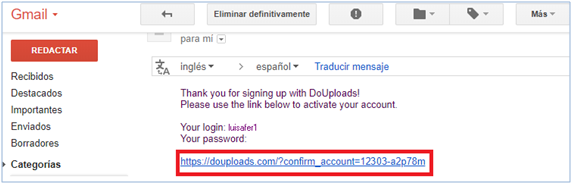
























0 comments:
Post a Comment